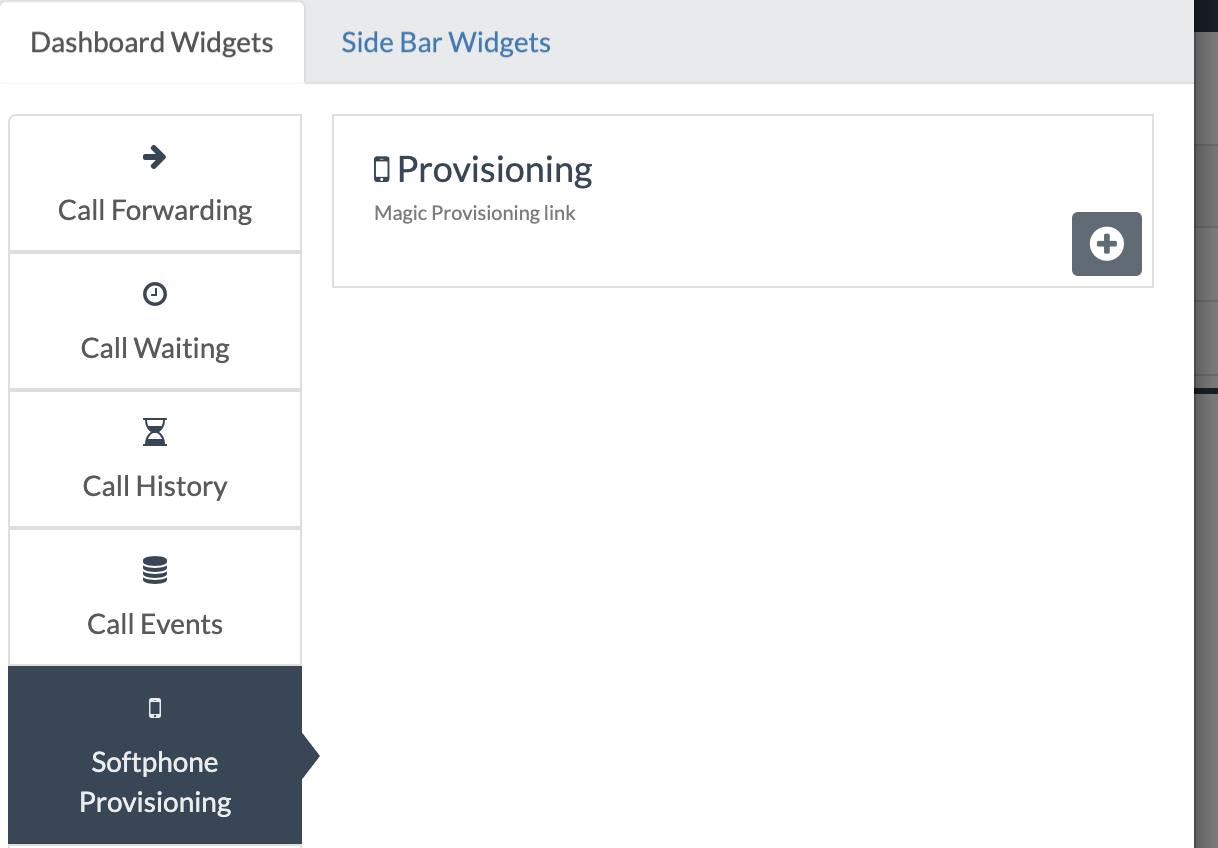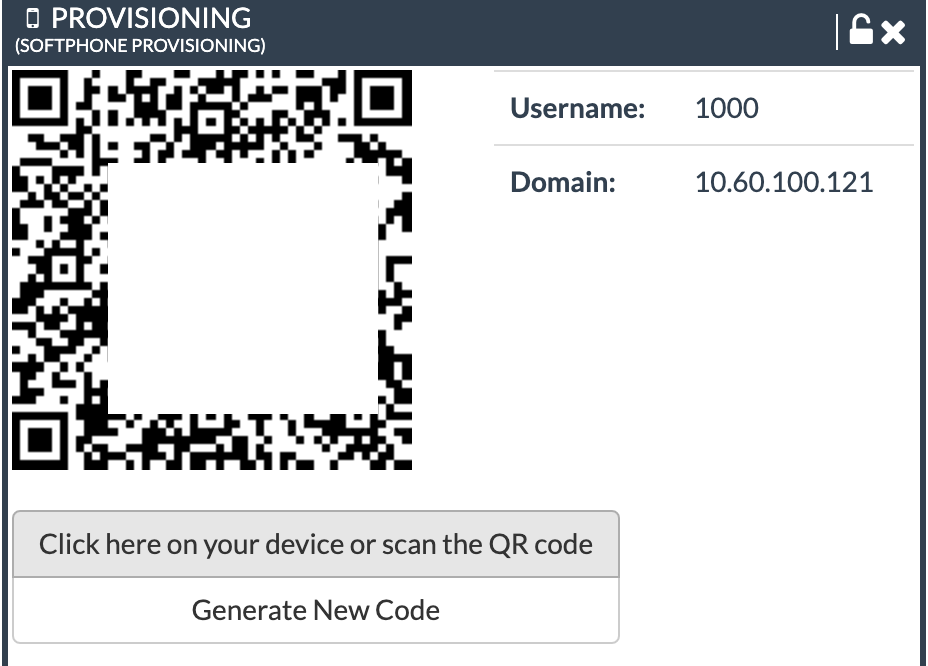If you are unable to automatically log into Clearly IP by clicking on the magic link in your welcome email, you may instead authenticate to Clearly IP inside through User Control Panel (UCP).
Included with your welcome email is a link directly to "User Control Panel", and also a "Password Reset Link" to reset your User Control Panel password. The "Password Reset Link" included in the welcome email is only valid for 24 hours, so you may need to request another Password Reset Link to sign in.
To request a new Password Reset Link, simply click on the "User Control Panel" link in your welcome email and hit "Forgot Password?" On the next screen, you can enter in either your extension or email address that is tied to your extension and a Password Reset Link will be emailed to you.
Once you have reset your password and logged into User Control Panel, you can add the Widget for Clearly IP and scan the QR code on your cell phone:
- Press the + to add a new widget
- Pick the Softphone Provisioning option and press the + to add the new widget
- You will now have a QR code you can scan from your Clearly Anywhere mobile app to automatically login
- Scan the QR code from your phone and it will automatically log you in. If you do not have the Clearly Anywhere app installed at the time you scan the QR code from your phone it will automatically take you into the play store to install the app.